YouTube Video Download
Description
This website allows you to easily download and archive YouTube videos. Simply enter the URL of the YouTube video you want to download and click the download button. Quickly and easily save the videos you want.
Additionally, just change 'com' to 'ong' in the YouTube video link to automatically connect to the download page.
Once a video is downloaded, it will be stored in our site's archive so you can watch or replay it anytime, even if it is deleted from YouTube.
How to Use
It's very simple to download YouTube videos on our site. Follow these steps:
- Enter the YouTube video URL on the main page and click the download button.
- Change 'com' to 'ong' in the YouTube link to automatically go to the download page.
- The video will generally be downloaded in .mp4 format.
- Downloaded videos are also immediately stored on the archive server, so you can re-download them even if they are deleted from the YouTube channel.
Advantages of Using Our Site
-
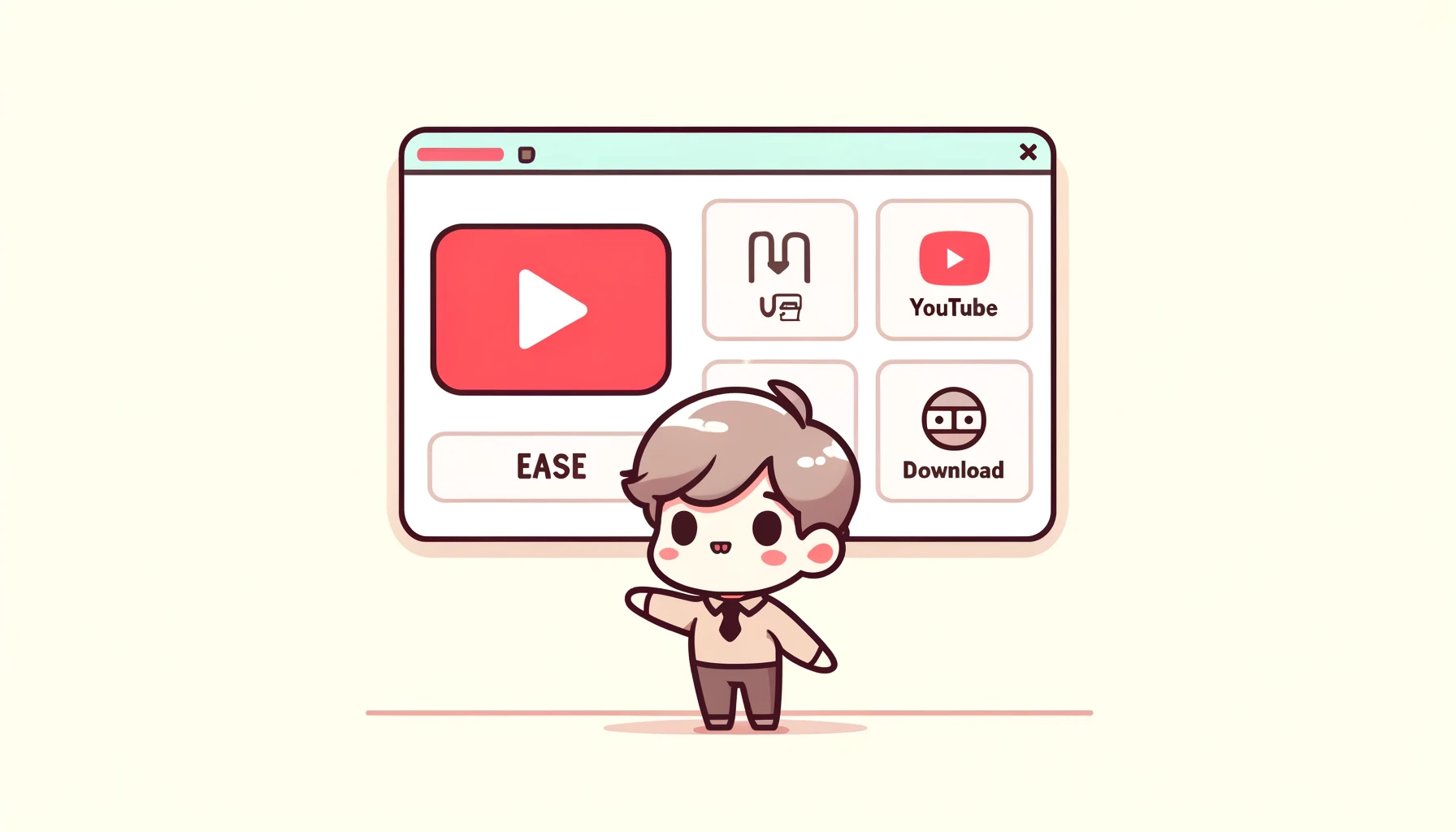 Easy to Use: Download videos easily with just a YouTube link without any complicated procedures.
Easy to Use: Download videos easily with just a YouTube link without any complicated procedures.
-
 Fast Downloads: Quickly move to the download page by simply changing 'com' to 'ong' in the URL.
Fast Downloads: Quickly move to the download page by simply changing 'com' to 'ong' in the URL.
-
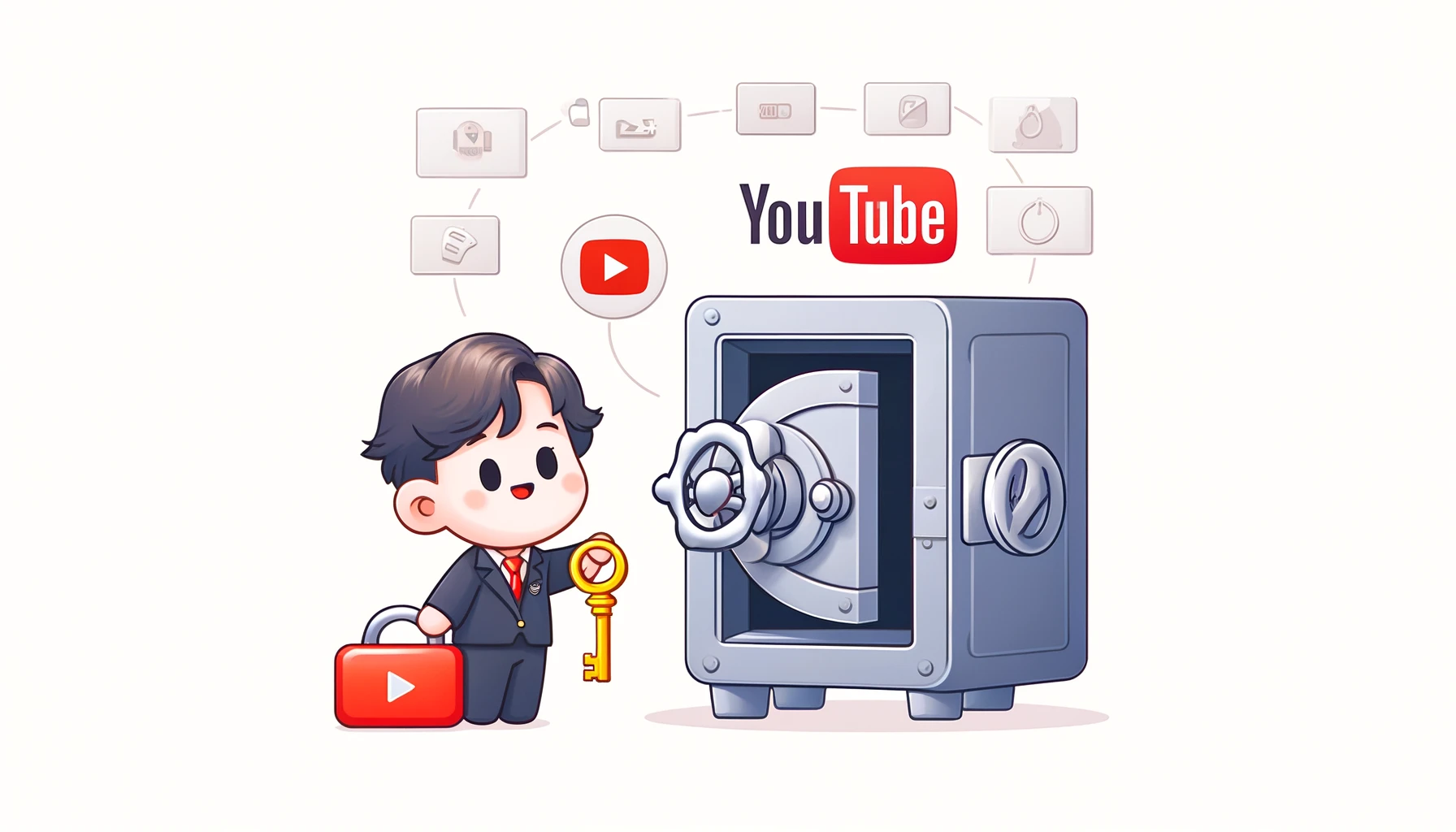 Safe Storage: Videos downloaded are safely stored in our site's archive even if they are deleted from YouTube.
Safe Storage: Videos downloaded are safely stored in our site's archive even if they are deleted from YouTube.
-
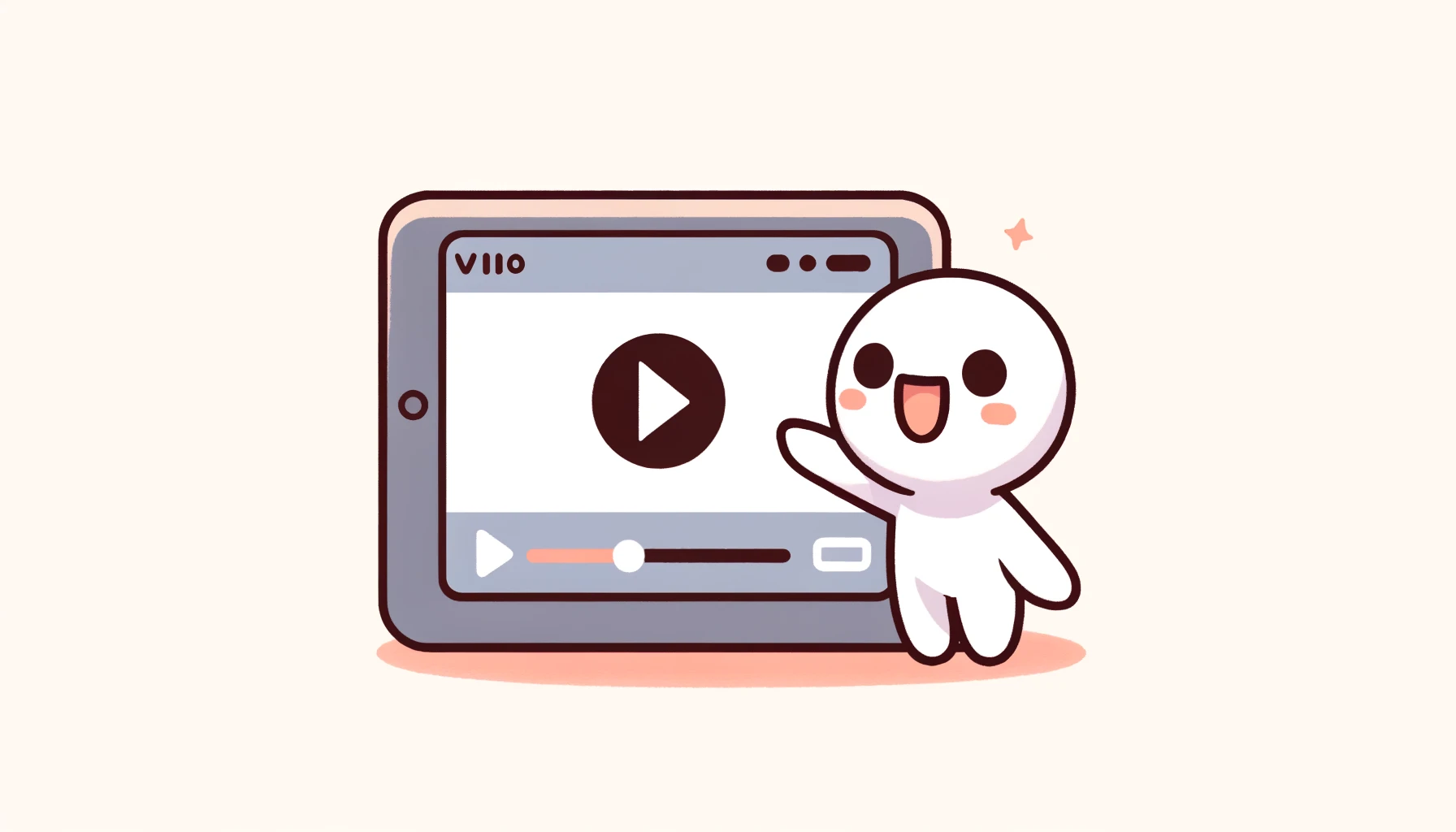 Playable: Videos stored in the archive can be replayed or watched anytime, conveniently.
Playable: Videos stored in the archive can be replayed or watched anytime, conveniently.
Frequently Asked Questions (Q&A)
-
Q: How do I download YouTube videos?
A: Enter the YouTube video URL in the input field at the top and click the download button.
-
Q: Where are the downloaded videos saved?
A: Downloaded videos are saved to the user's local computer.
-
Q: Can I download all YouTube videos?
A: You cannot download videos that are copyrighted or set to private.
-
Q: What browsers are supported?
A: This website is available on most modern web browsers, including the latest versions of Chrome, Firefox, and Edge.
-
Q: What is the quality of the downloaded videos?
A: The quality of the video depends on the original video's quality, with options generally including 1080p, 720p, etc.
-
Q: How long does it take to download a video?
A: The time to download a video depends on the internet speed and the size of the video, but it generally completes within a few minutes.
-
Q: Can I download videos on mobile devices?
A: Yes, this website is optimized for mobile devices, so you can download videos on your smartphone or tablet.
-
Q: Can I play downloaded videos on other devices?
A: Yes, downloaded videos are saved in MP4 format and can be played on most devices and media players.
-
Q: Is it legal to download videos?
A: According to YouTube's terms of service, downloading videos for personal use is allowed, but using them for commercial purposes is illegal. Always comply with copyright laws.
-
Q: Are subtitles included in the downloaded videos?
A: You can choose to include subtitles in the download options, and if supported, subtitles will be downloaded as well.
-
Q: Can I edit the downloaded videos?
A: Yes, you can edit the downloaded videos for personal use. However, redistributing or using edited videos for commercial purposes may infringe copyright.
-
Q: What should I do if there is a problem downloading a video?
A: If you encounter a problem downloading, first check your internet connection and ensure the URL is correct. If the problem persists, contact our customer support team.
Advantages and Usage of YouTube Video Download Site 'youtube.ong'
YouTube is one of the most popular video-sharing platforms worldwide, offering a wide range of content. However, there are times when you want to watch videos without an internet connection. To meet this demand, many YouTube video download services exist, but 'youtube.ong' stands out with special advantages. This article introduces the main advantages and usage of 'youtube.ong' in detail.
Ad-Free Clean Environment
Many YouTube download sites have annoying ads. Excessive ads can hinder the user experience and make the download process cumbersome. In contrast, 'youtube.ong' has few or no ads, allowing users to download videos in a clean and comfortable environment. This is a big advantage for users, especially if you need to download videos repeatedly.
Fast Download Speed
One of the most important factors when downloading YouTube videos is the download speed. Many download services can be slowed down due to server load or ad loading. However, 'youtube.ong' supports high-speed downloads, helping users save the videos they want quickly. This is particularly useful when downloading long videos, saving users' time.
Archive Function Provided
'youtube.ong' offers more than just a simple download service. The site provides an archive function, allowing users to easily manage and store downloaded videos. With this feature, users can systematically manage their video collections and access them easily when needed. This is a very useful feature for users who frequently download and store videos.
Safe Service Without Virus Concerns
When downloading files from the internet, security is always a concern. Many download sites pose risks of viruses or malware. However, 'youtube.ong' provides a safe download environment, allowing users to download files with peace of mind. The site guarantees a virus-free experience through thorough security checks.
How to Use
'youtube.ong' is very easy to use. Here's a step-by-step guide:
- Launch YouTube app and find the video: First, launch the YouTube app and find the video you want to save.
- Copy the link: Click the share button in the center of the screen, then click copy link to save the video's address.
- Visit the youtube.ong site: Search for 'youtube.ong' on the Naver search engine to access the site.
- Paste the link: Paste the copied link into the 'youtube.ong' site. This process is convenient as it can be done without a separate login.
- Proceed with the download: Wait a few seconds, and the [Download MP4 360] button will be created. Be careful as ads may play if you perform other tasks. Selecting the download button will automatically save the file. The download speed may vary depending on the size of the video.
- Check and manage files: Check the downloaded video in the smartphone file manager and systematically manage it through the archive function.
Conclusion
When downloading YouTube videos, many users experience difficulties such as ads, slow speeds, and security issues. However, 'youtube.ong' solves these problems by providing a clean ad-free environment, fast download speeds, safe security, and even an archive function. This site offers the best solution for users who frequently download and store YouTube videos.
The usage is also very simple, so even users who are not familiar with technology can easily use it. We recommend 'youtube.ong' to all users who want to download YouTube videos. With this method, you can easily save and manage YouTube videos anytime, anywhere!
How to Save YouTube Videos Without an App
While watching YouTube, there are videos that you want to save in your gallery to watch later without any commercial intention. In the past, it was only possible to save videos with an app, but now it is no longer necessary. This post introduces how to easily download YouTube videos using the https://youtube.ong/ site.
Offline Storage Without YouTube Premium
The offline storage function provided by YouTube Premium can now be downloaded without an app. Have you experienced the inconvenience of watching ads or long delays to receive videos in the app? The https://youtube.ong/ site allows you to download videos conveniently without delay. I am currently subscribing to YouTube Premium, so I can conveniently store videos offline, but until a month ago, I used this method to download videos. From now on, I will introduce how to save YouTube videos without an app.
Summary of How to Download YouTube Videos
- Launch YouTube app: Launch the YouTube app.
- Find the video you want to save: Find the video you want to save.
- Click the share button: Click the share button.
- Copy the link: Copy the link.
- Visit the https://youtube.ong/ site: Search for 'https://youtube.ong/' on the Naver search engine to access the site.
- Paste the link: Paste the copied link into the https://youtube.ong/ site.
- Click the download button: Click the download button to save the video.
- Check the file in the smartphone file manager: Check the video file in the smartphone file manager.
- Move to the gallery: Move the file to the gallery.
Detailed Explanation and Precautions
-
Launch YouTube app and find the video:
First, launch the YouTube app and find the video you want to save.
-
Copy the link:
Click the share button in the center of the screen, then click copy link to save the video's address.
-
Visit the https://youtube.ong/ site:
Search for 'https://youtube.ong/' on the Naver search engine to access the site. Paste the copied link to upload the video automatically. It is very convenient as it can be done without a separate login.
-
Proceed with the download:
Wait a few seconds, and the [Download MP4 360] button will be created. Be careful as ads may play if you perform other tasks. Selecting the download button will automatically save the file. The download speed may vary depending on the size of the video.
-
Move from file manager to gallery:
Enter the file manager and move the file saved without an app to the gallery to complete the process.
Conclusion
This post introduced how to download YouTube videos without an app. We hope this is helpful for those who, like me, want to save videos in the gallery without any commercial intention to watch them frequently. If you find it difficult to understand with just the text and images, you can refer to the video above for more help in saving videos without an app.
With this method, you can easily save YouTube videos anytime, anywhere!